PAGE EN COURS DE RÉDACTION - TEXTE FRANÇAIS À VENIR
To coach you on building a mobile App, we will follow the steps below for each new project. There are many steps, but the whole process can be done fairly quickly and ensures a solid foundation for the App to avoid trial-and-error. After the App is working in production, you will then be able to improve it incrementally yourself as needs arise.
A. We first have an initial meeting where to we will, at no cost and without obligation, do a half-day session with you to discuss your requirements and understand how an App can meet your goals. We want to show you that Low-Code makes custom mobile Apps risk-free and affordable because the methods, tools and cloud platform that we have assembled allow us to build a real app together in weeks instead of in months. Therefore after the first meeting we will analyze your requirements and build a proof-of-concept App, for free without any obligation. You can then use this App for demonstration purposes during 30 days. This allows you to confirm if such an App is useful to your business. We will also assess your coaching needs based on your previous experience with comparable methods and technology. We will then prepare a fixed-price Proposal document including detailed project planning and platform description.

B. You should obtain IT and Management Approval for the project by submitting the proposal document which includes all the technical information such that your IT group can verify that the App’s objectives are relevant as a pilot project and that the platform meets your organization’s information security requirements. If you wish, you can also prepare a business case and demonstrate the proof of concept App to get management approval.

C. We start the project by identifying your detailed requirements : for our purpose, requirements are “usable representations of your needs” such that your can eventually evaluate how your App satisfies them. We must define the business goals, the stakeholders (users) expectations and the solution capabilities. We write these up concisely for further reference.
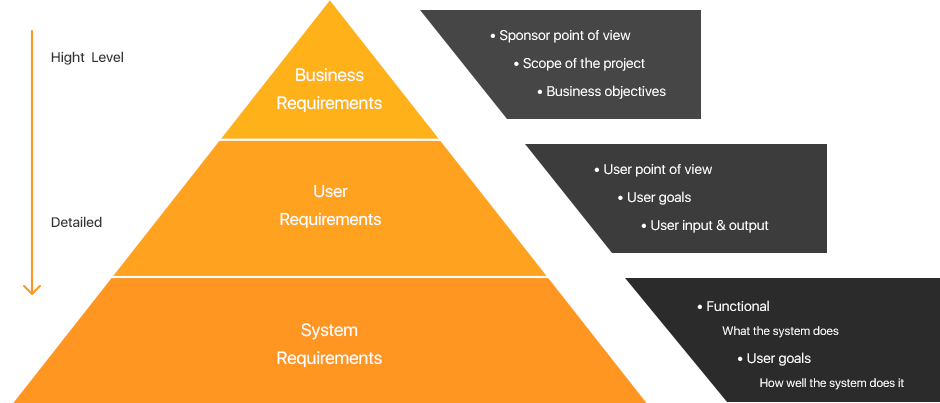
D. We need to understand the use cases and the essential information within the scope of the project. This implies identifying the stakeholders, the people involved within and outside the organization and the tasks performed. We will look at the data that is used and produced by your tasks and for this we examine paper and digital forms, spreadsheets and records. We specify the data validation and calculation rules. To constitute the database we define the structure of each of the tables and how they are inter-related. We also describe your adhoc and cyclic sequences of tasks and the people involved such that we can identify workflow needs. If your App needs to send data to or receive data from outside your organization, this will be submitted to your IT group to ensure that this is allowed and that it is possible to do it securely.
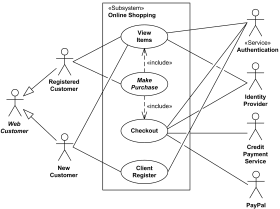
E. We identify your security requirements, by establishing the authentication rules : who can use the App, and the authorization (access control) rules : who can do which actions (creating, reading, updating, deleting) on what subset of the data. Then we define user groups and profiles such that we will enforce the authorization rules in the App using mechanisms such as filtering and data partitioning. We also see if auditing of accesses will be necessary. These security requirements will be submitted to your IT group for approval. Also at this point we will ask your IT operations to create your organization’s accounts to access the platform services (AppSheet, Gsuite and Google Cloud) : accounts are needed for the admin, for the product owner (i.e. the business process innovator) and for the initial group of end-users; we will be available to provide advice if needed.
![]()
F. The next step is to list and prioritize the App features (we call this the backlog), such that we can choose the essential first subset of features to work on. This approach follows the Agile development philosophy whereas the users quickly get an App that is useful to them such that we obtain their comments to further improve it.
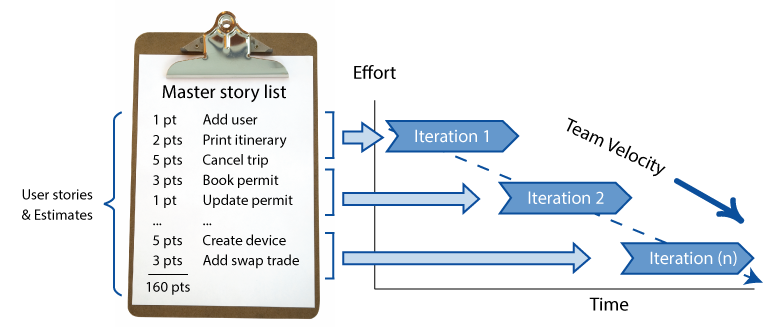
G. We then give you coaching on the main tools that we use. These are AppSheet (the app builder), Google Sheets (the database environment), and additional tools on the Google Cloud Platform (such as Google Data Studio for reporting and Google BigQuery for advanced data queries). You can find out more here about the platform.



H. After this preparatory work, we are now ready to build a version of your App. This involves mapping the database tables to the App pages, customizing the page views, adding business rules as formulas for validation and calculations, defining the queries on the data to display results, building reports and dashboards and setting up workflows for subsequent actions by others. If related existing systems need to share information with the App using automated data transfers, your IT people will need to get involved to design and implement the scheduled data file export and import tasks.
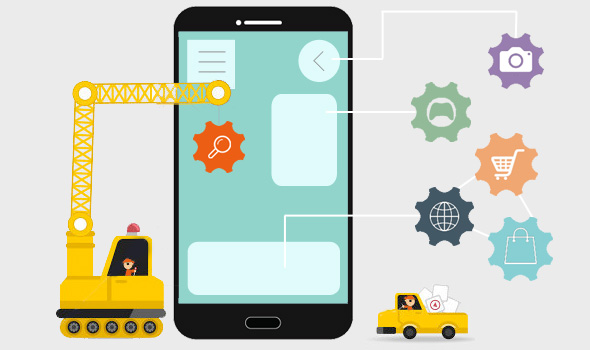
I. We will then load realistic data into the tables of the database in order to test the App properly, which includes making it available to the prospective users and obtaining their comments and the bugs that they find. We will refer to the requirements and verify that these are met. Any critical problem that is found will be corrected quickly to allow testing to continue, but other issues will be added to the project backlog.

J. Once the users have completed testing and given us their comments, we look at the backlog to prioritize with you the next subset of bug fixes and features that will be included in the next iteration and we perform the build and test steps (H and J) again to build and deliver a Revised version of the App. We repeat this process as necessary depending on the number of iterations (called sprints in the Agile terminology) specified in the project plan.
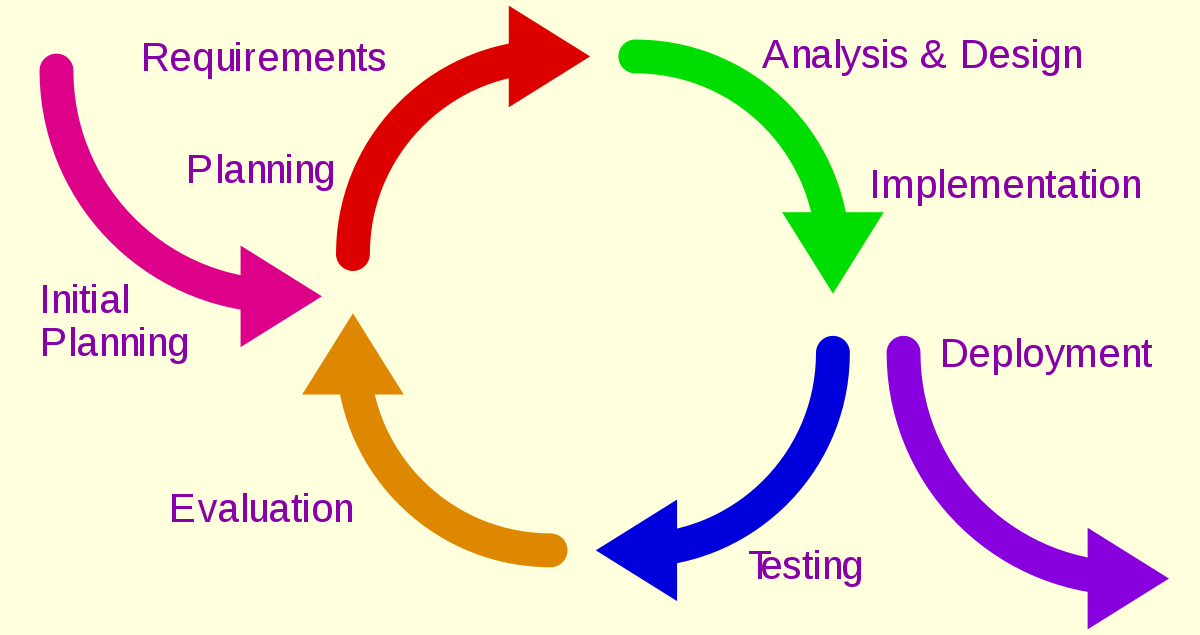
K. At this point, the App is ready to be deployed as a pilot project, pending approval by your IT group. With the IT operations admin, we will clean up the Sheets database to an initial state and then install the App in the production environment on the cloud. We will also setup the backup procedures to ensure that your data is well protected in case of human or system errors.
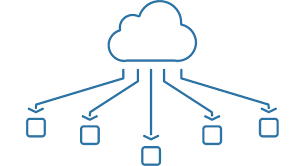
L. The pilot project to use the App in your business processes should involve a sizeable number of end users in order to obtain representative results and comments. After the App has been in use for at least a few months, management will obtain the advice of IT and will decide whether the Low_Code App can be deployed at a larger scale.
